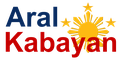AutoCAD 2021 - 2D & 3D Online Tagalog Course
Matuto ng AutoCAD kahit zero knowledge ka dito!
NOTE! DO NOT PAY USING YOUR CREDIT OR DEBIT CARD PARA IWAS SA BANK CHARGES! MAG MESSAGE PO SA AMING FB PAGE - INFINITECH TRAINING CENTER PARA SA PAYMENT OPTIONS!
PAKIBASA PO NG FULL DETAILS SA BABA!
Ito po ay online tagalog course para sa mga gustong matuto ng AutoCAD. Basta marunong ka gumamit ng computer ay pwede ka mag-enroll dito. Hawak nyo po ang oras at araw nyo sa pag-aaral dito kasi ito po ay recorded lessons. Kaya kahit nasaan, kahit anong oras, kahit kailan ay pwede nyo po itong pag-aralan basta meron kayong Computer / Laptop at internet. Lifetime access na din po kayo sa course na to kaya pwede nyo po itong ulit-ulitin na pag-aralan.
OLD STUDENT PROMO: ₱1,995 ONLY!!!
NEW STUDENT PROMO: ₱2,499 ONLY!!!
📌Ang makukuha nyo po na e-certificates na isesend namin sa email nyo ay ang mga sumusunod:
*AutoCAD 2D
*AutoCAD 3D
*Certificate of Enrollment
*Certificate of Skills Demonstration
Mag message lang po kayo sa aming FB Page - Infinitech Training Center para sa iba nyo pang katanungan.
NOTE! DO NOT PAY USING YOUR CREDIT OR DEBIT CARD PARA IWAS SA BANK CHARGES!
Pwede po kayo magbayad thru any remittance centers, Gcash or BDO/BPI bank transfer
------------------------------------
BDO Savings Account
Account Number: 001820850070
Account Name: Infinitech Training Center
Account Branch: SM City, Lucena
------------------------------------
BPI Account
BPI Savings Account Name: Justin Christopher L. Jacoba
Account Number: 5676013123
Account Branch: Gulang-Gulang, Lucena City
------------------------------------
GCash: 09771184989 (Cyrel Lyka De La Cruz)
------------------------------------
Kapag po sa mga remittance centers, lalo na kung nasa abroad kayo. Sabihin nyo lang po ay magpapadala kayo sa bank account namin.
Please send us the picture of the receipt for validation in our FB page.
Your Instructor

Course Curriculum
-
StartAutoCAD Software Installation (9:33)
-
StartBasic AutoCAD 2D Drafting PDF File
-
StartInterface (6:32)
-
StartBasic Commands, Maneuver, Selection, and Object Snap (23:04)
-
StartAbsolute Coordinates (16:40)
-
StartRelative Cartesian Coordinates (10:00)
-
StartRelative Polar Coordinates (8:57)
-
StartDirect Distance Entry (7:24)
-
StartActivity 1 (10:01)
-
StartActivity 2 (13:25)
-
StartActivity 3 (10:36)
-
StartJoin & Explode (5:23)
-
StartRectangle & Circle (9:41)
-
StartTrim & Extend (8:51)
-
StartOffset (5:37)
-
StartFillet & Chamfer (14:14)
-
StartRotate (3:27)
-
StartMirror (3:41)
-
StartMove & Copy (8:06)
-
StartActivity 4 (44:42)
-
StartText & Dimension (35:08)
-
StartExporting the File (9:25)
-
StartActivity 5 (15:01)
-
StartActivity 6 (19:50)
-
StartActivity 7 (15:44)
-
StartArray (14:02)
-
StartActivity 8 (8:03)
-
StartActivity 9 (16:41)
-
StartActivity 10 (79:17)
-
StartProperties (20:52)
-
StartHatch (10:53)
-
StartScale (8:51)
-
StartBlocks (19:22)
-
StartLayout (28:03)
-
StartBasic AutoCAD 3D Modeling PDF File
-
StartWorkspace Switching (2:11)
-
StartOrbit, View Cube, Visual Style (12:08)
-
StartLearning How to Draw in 3D (11:08)
-
StartCoordinate System & Drawing on Faces (16:40)
-
StartExtrude (15:01)
-
StartLoft (13:09)
-
StartRevolve (6:56)
-
StartSweep (5:17)
-
StartPresspull, and Tracking (on face) (23:38)
-
StartUnion, Subtract, & Intersect (8:07)
-
StartActivity 1 (17:08)
-
StartActivity 2 (7:00)
-
StartActivity 3 (12:31)
-
StartActivity 4 (18:55)
-
StartAnnotations (on face) (13:25)
-
StartActivity 5 (15:55)
-
StartActivity 6 (11:56)
-
StartActivity 7 (9:10)
-
StartActivity 8 (10:10)
-
StartActivity 9 (6:02)
-
StartActivity 10 (4:34)
-
StartActivity 11 (13:54)
-
StartActivity 12 (10:49)